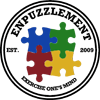Recipes for Food Pantry Items: Learn to Cook Smart With Basic Ingredients
Food pantries receive donations from many sources and most unknown food goes to waste. Melissa Ryser, development specialist at Second Harvest Community Food Bank in St. Joseph, Missouri, spent about 12 months collecting recipes for “Pass the Plate,” a cookbook of common food pantry ingredients. Lentils for example, are common in food pantries but many don’t know how to use them. If they’re fortunate enough to have large amounts, then most is wasted due to limited cooking inspiration. The recipes are available on their website and are part of the Food for Thought program where local cooks show how to use common food pantry staples.
Second Harvest Kitchen in Spokane Washington also offers a collection of ~200 food pantry based recipes you can sort by ingredient, diet, meal type and much more on their Kitchen website.
The Following Sites Help You Sort Recipes with Ingredients You Already Have:
Below are more online recipe tools that let you search by food pantry items, leftovers and other ingredients readily available in your home. The 📱 icon means the service is also available as an app.
Foodcombo 📱
What’s in your fridge, pantry, bar? More recipes than you might think! Foodcombo is the easiest way to build recipes from the ingredients you have at home. Transform your ingredients into Cocktails, Smoothies, Salads, Soups, Homemade juices, Breakfasts, Snacks and more with detailed nutritional information. Our recipe builder will provide cooking inspiration. Foodcombo helps you save time, money, and reduce food waste.
MyFridgeFood
Keeps you healthy on the go with cooking times and nutritional information. First, click “show all ingredients”. Then, use CTL+F to search for and select your ingredients. After clicking “get recipes”, you can further filter down by type of diet, number of calories, or category. You can immediately see — before clicking on a recipe — which ingredients you’re missing in order to complete each recipe.
SuperCook 📱
Select ingredients you already have on hand from several categories. When you add available ingredients, SuperCook suggests recipes, updating results for each new item you include. It also shows which extra few items are required to match up with their original recipe. From there, you can narrow down your results by selecting the type of meal you want to make, type of cuisine and the star ingredient.
Once you make your selection, the recipe video plays, displaying ingredient measures and other instructions right on the screen, in sync with the video. For efficiency, the videos play at a faster speed, but you can pause and unpause the videos as you go or use a browser extension like Video Speed Controller for Chrome or similar to slow the video.
These Sites Help You Sort Recipes by Diet, Ingredient, Cooking Technique and Much More
Allrecipes 📱
In addition to searching by ingredient, Allrecipes also allows you to exclude ingredients. For example, if you don’t have chicken, the app won’t show any recipes that contain chicken, even if you have all of the other necessary ingredients for a certain dish. You can also just search within a particular dish category, rather than searching ALL recipes.
BigOven 📱
No food left behind! Simply add your leftovers to BigOven and find the perfect recipe. Not quite satisfied? The Grocery List section makes your trip to the store quick and easy. The database is huge with 500,000+ recipes and the “Use Up Leftovers” tool lets you enter up to three ingredients for recipe suggestions. From there, you can narrow down the recipes by type and sort by rating.
Cookpad 📱
Cookpad is part recipe finder, part social platform. You can search for recipes by ingredients and share what you’re making. You can share recipes you invented, and if people like what you’re posting, they can follow you. You can also follow people who make recipes that match your preferences, and even ask them questions. There is a chat area for conversations, and you can also search conversations to see what others are talking about, and join in.
Cookthink
Like Pandora for recipes with a tested cooking database that returns results based on user desires. Recipes can be searched using four categories of tags: mood, ingredient, cuisine and dish type. For each recipe, Cookthink suggests complimentary recipes for the dish, and links are provided to relevant cooking tips and techniques. Cookthink also offers a meal builder, with which users can create and save meals using recipes on the site.
Epicurious 📱
Beautiful and easy to use both in website and app versions. You can filter the list of results by a variety of categories, including dish type, dietary concerns, and cooking technique. You can then sort your list by the highest rated recipes, the percentage of users who would make it again, and other criteria. The app version also includes a kitchen timer to help you cook ingredients to perfection even without a recipe, and a tool that finds local, seasonal ingredients.
Tasty 📱 became popular for its overhead food videos with instructions for each step as you prepare a dish. After searching by ingredients, you can add filters such as “dinner,” “brunch,” and any dietary restrictions. You can also search by occasion. For the easiest meals, search for “5 ingredients or less” and “under 30 minutes.”
Too many options and not enough time? Here’s a short list of most popular to get you started:
U.S. Department of Agriculture – SNAP-Ed
Transform staples into meals that nourish body and soul. The “Recipes” page was your guide to turning pantry essentials into budget-friendly, delicious dishes. Cooking on a budget doesn’t mean sacrificing nutrition or creativity.
Ready to elevate your kitchen game? Explore our book categories below for recipes, culinary tips, and insights into creating nutritious meals your family will love. Let’s get cooking—what will you try first?